Managing Competencies
Various competency levels can be defined in Corvus based on your internal processes. Required competencies can be managed and assigned to personnel within Corvus Axiom.
Competencies can be allocated to individual Corvus Users to control specific functionality in Corvus. Access to Corvus Modules and menus are controlled by the use of personnel security roles.
For example, if a user is required to become an Author of a particular Shift Log, they will be required to be assigned the associated Shift Log Competency. If a competency if no longer applicable at your site, the
use of the competency valid to/from dates will assist Administrators to maintain competencies available for selection.
- Manage Competencies can be found via the Data Administration Tab, ensure Personnel / Security is selected and click Manage Competencies:
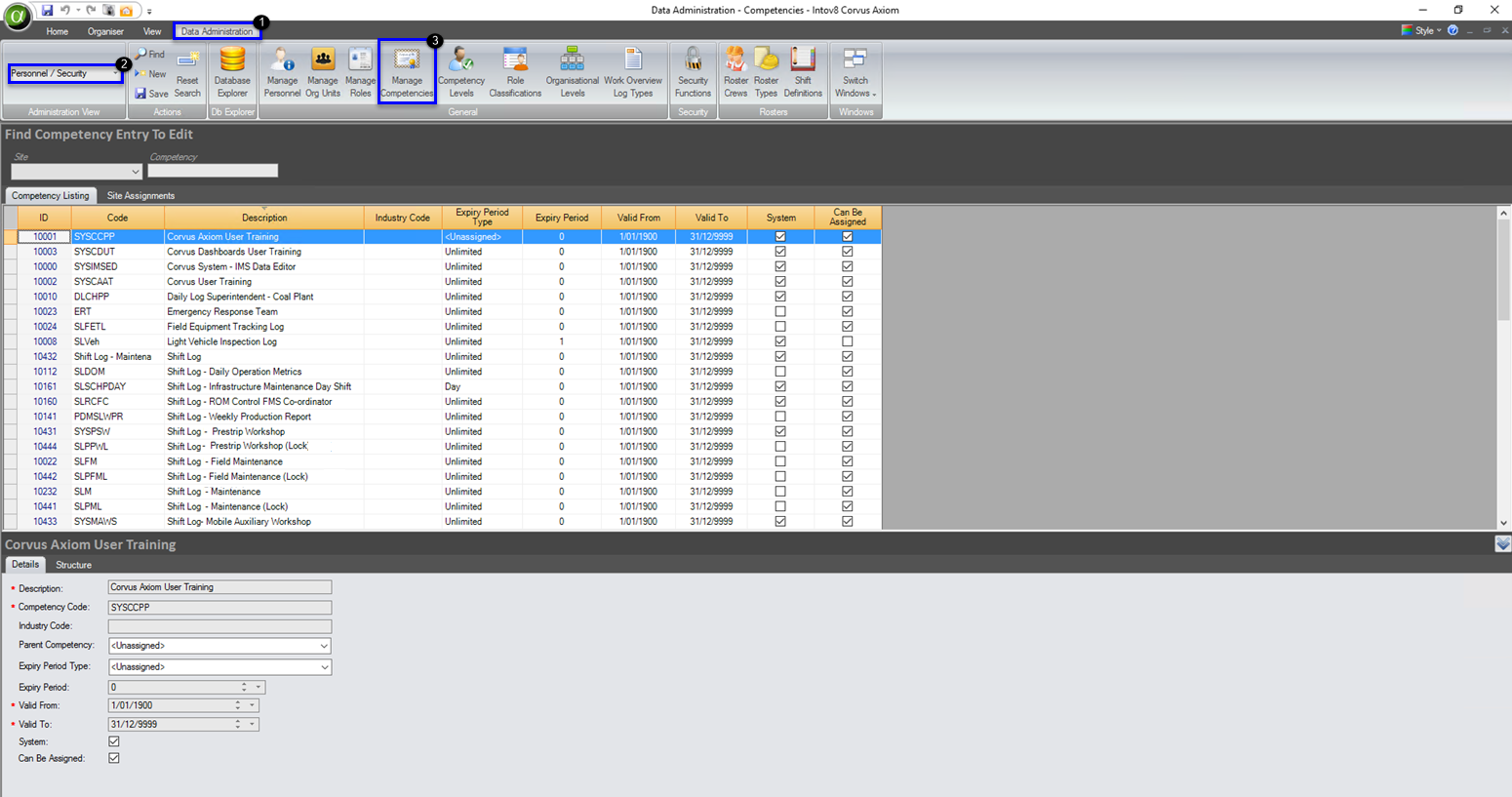
To Create a New Competency
- Select the Data Administration tab
- Please note, this tab is controlled by your security role and will only be available to Site Administrators
- Ensure Personnel / Security is selected from the drop down menu
- Select the Manage Competencies module
- Select New
- Fill in the Options using all relevant information
- Competency Code is generally SLS to represent Shift Log Supervisor and then following with the remaining heading or parts of
- Select Save
- The new competency should then display with the other Competencies for your site in the Manage Competencies module
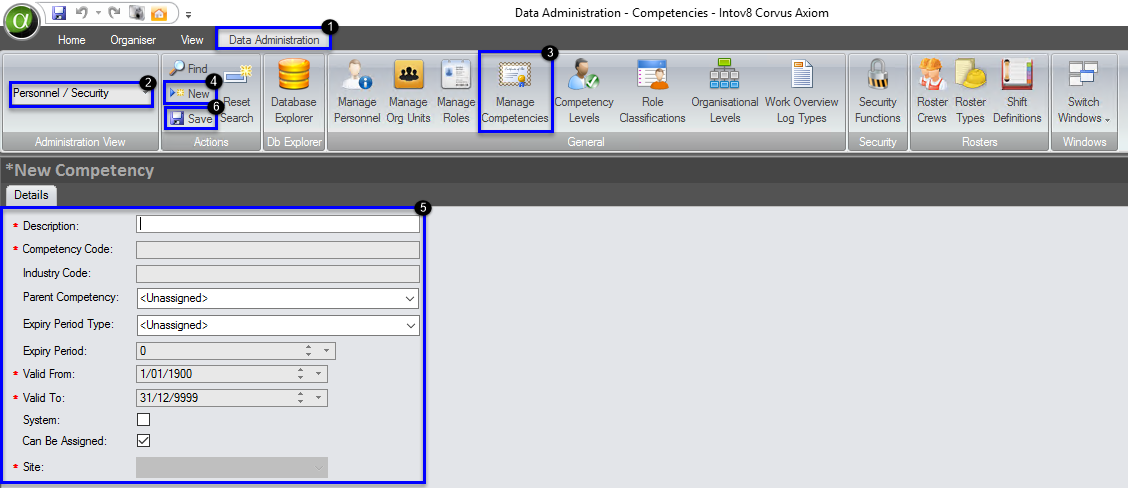
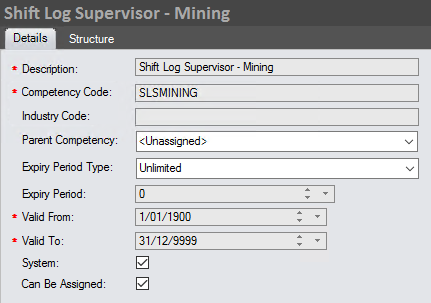
Competency Levels
Competency Levels module is where individual Competency levels are configured for use.
- Select the Data Administration tab
- Ensure Personnel / Security is selected from the drop down menu
- Select Competency Levels
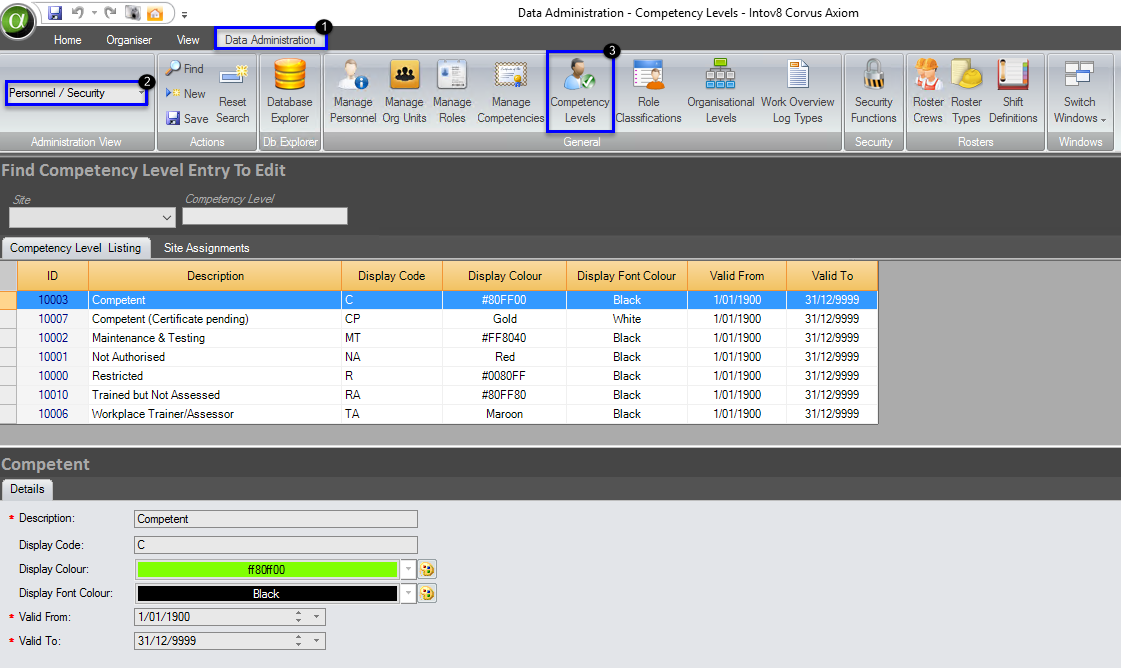
To Create a New Competency Level
- Select the Data Administration tab
- Ensure Personnel / Security is selected from the drop down menu
- Select Competency Levels
- Select New
- Enter required information, includes:
- Description: what you wish the level to be called
- Display Code: generally the first letters of each word in the
description in capitals - Display Colour: select the colour to represent the level
- Display Font Colour: as above – generally black
- Valid From and To Dates: update as required
- Select Save
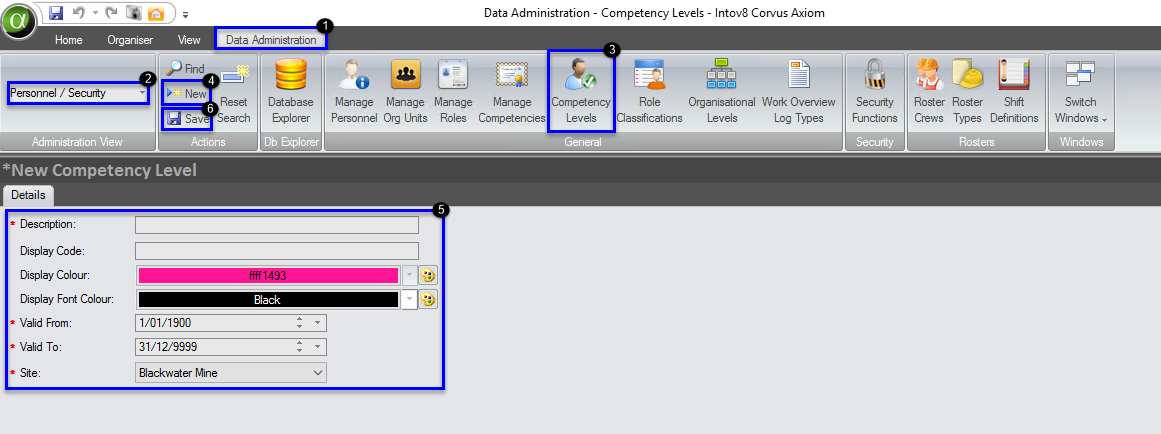
- The new Competency Level should now appear in the Competency Levels module amongst the existing ones
Inactivate a Competency Level
Please submit a support request to Intov8 Support at support@intov8.com.au if you would like a particular Competency Level removed from the module or you can adjust the Valid To date on site:
- Select the Competency Level you wish to inactivate
- Adjust the Valid To date
- Select Save
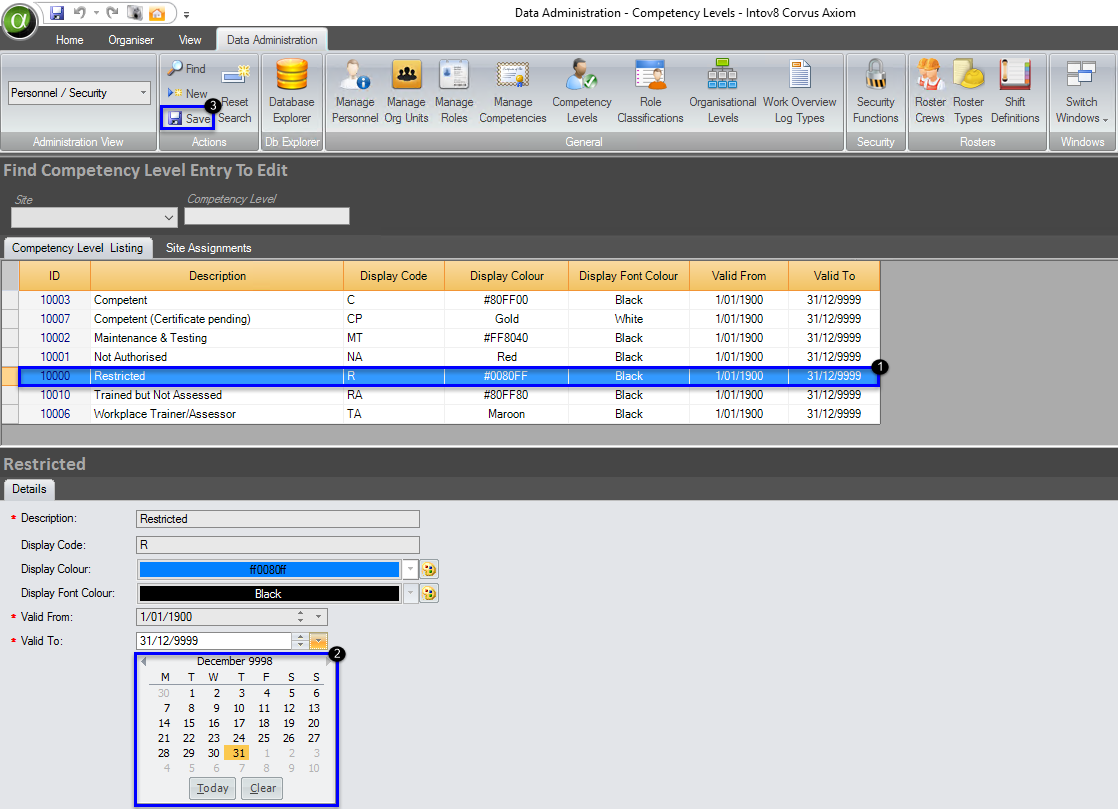
Competency Reports
- Select the Home tab
- Select Report Manager
- Search the required report using key words, such as ‘Competency’ or numbers and select the report in the list
- Adjust the parameters to suit and select View Report
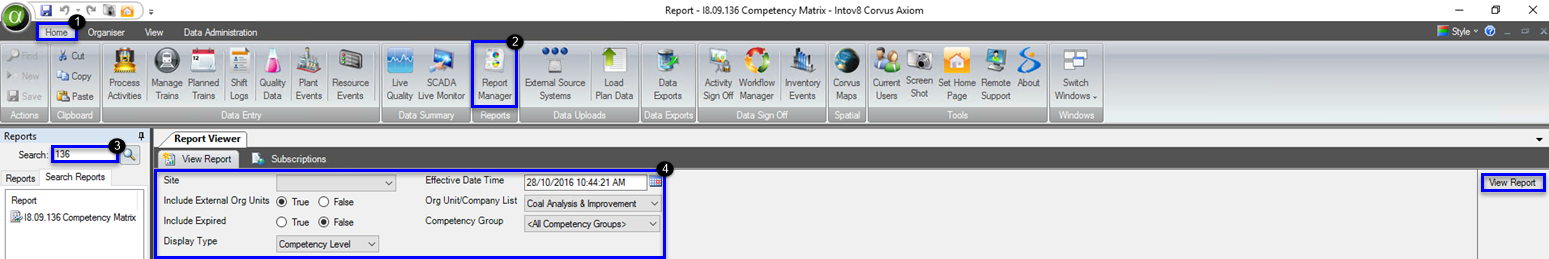
I8.09.136 – Competency Matrix
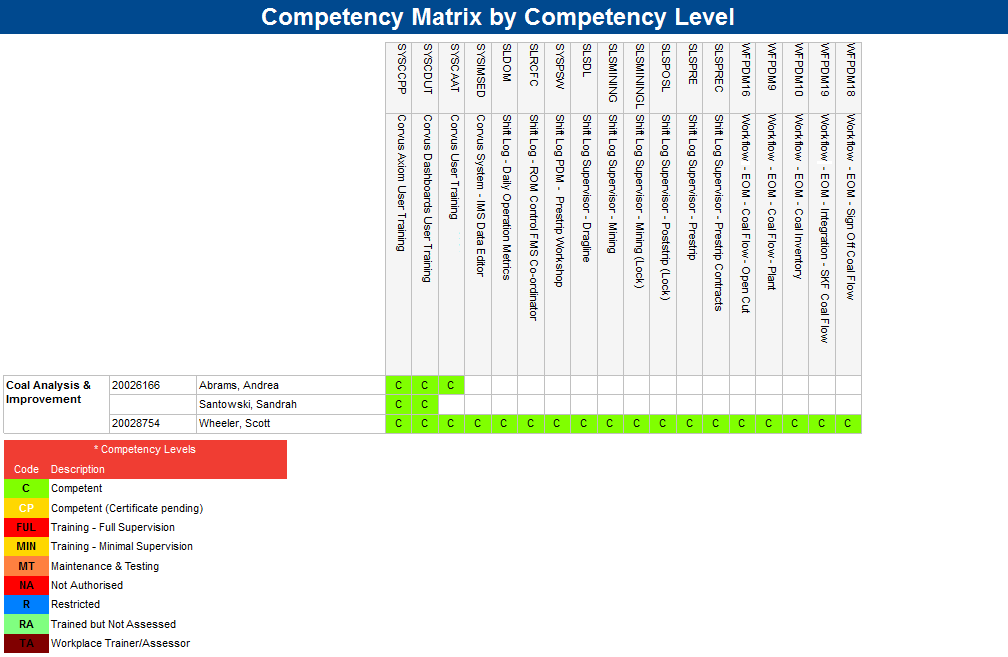
I8.09.139 – Personnel Competencies by Org Unit

Some Competency Reports are:
- I8.09.136 – Competency Matrix
- I8.09.137 – Personnel Competency Listing
- I8.09.138 – Personnel Competency Gap Analysis
- I8.09.139 – Personnel Competencies by Org Unit